eero with Gigabit (AT&T Fiber)
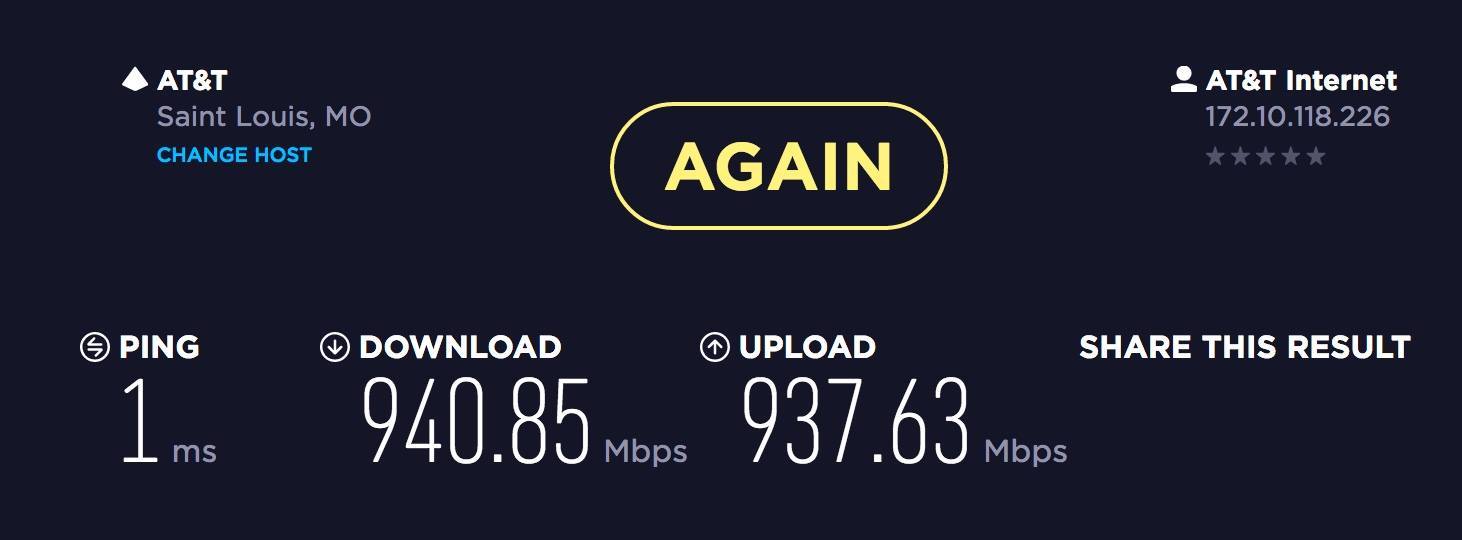
So I just upgraded from the cable companies internet with a 100/5mb plan over to AT&T U-Verse and their Gigabit 1000mb symmetric plan. Installation was pretty easy as I just set my main eero in DMZ mode on the AT&T gateway (Pace 5268AC) by following these instructions: http://www.dslreports.com/faq/17804
I use a 2 eero setup that are hardwired with a gigabit switch in between. My eero's set themselves up with no issues and I have blazing fast internet on my hardwired iMac getting 900mb+ up and down.
But my WiFi is the issue. From my iPhone, connected to my primary eero and about 8ft from it I'm only getting upper 100's down. I never expected to be getting my full 1000mb via WiFi but I was hoping to be getting at least half of that. With my cable connection at 100mb down, I would consistantly get speed tests showing me with a download speed of 120-130mb. And now with a full gigabit pouring through my eero I'm only seeing marginal WiFi improvements up to 170-180mb.
So my question is how can I get better WiFi speeds? Is it even possible for my eero to give me more speed via the WiFi? And my setup is fine, I did a completely new network setup with the gigabit. Completely erased my eero network and started over from scratch. I understand about coverage distance and interference, but even with my iPhone 6 inches away I am barely getting 200mb.
So anything I can do to get more WiFi speed out of my eero's?
37 replies
-
Hi jayman16 —
Thanks for reaching out and sorry to hear the trouble. Let's see if we can help here before escalating to tech support.
Would you mind sharing a few pieces of information with me?
- Where is the eero placed? As in, what kind of surface is it on and is covered or encased in anything?
- Have you tested a wireless speed test from your laptop (if possible since you can do it from the same spot) or the iMac?
- Have you tried swapping the primary eero with your other eero? To do this, just simply unplug and swap them. No need to go through setup or anything.
Thanks!
-
So picture #1 and #2 are my main eero. It's in my office sitting on wood. I live in a small 1600sq ft ranch home that is constructed of brick, cinder block, and plaster walls. While great at being fireproof, not the best for WiFi. I've sketched up and adding a 5th picture showing our basement setup, where both eero's live. For what it's worth the basement is all new construction, wood and drywall.
So the main eero is in my office sitting about 4' off the ground on the wood and eero #2 is shown in picture #3 and #4. It is located in our storage room. It sits on top of some metal shelves we have it there, but as you can see I have it pretty well elevated on top of my Drobo box. (Side note: I wish the eero units came with support to mount them on a wall either with holes in the underside of the eero or you could sell a bracket for them to sit in) if I could easily mount my eero I'd have it attached vertically in my joist.
I have ran tests from all of my devices. My laptop gets the best WiFi results, at about 300-400mb when at the same distance as my iMac. For reference I'm running a 2015 MacBook. However, as I sit here typing this reply I am on my couch upstairs, which places me about 8 feet from eero #2, going only through the couch, hardwood floor, and floor joist. And my speed test result shows me at 110/110mb
I have not tried swapping the eero's position. I can certainly try that. Out of curiosity, what would that do?
I really appreciate the help. In case it matters, I am an eero beta tester. So I am running the beta app on my iPhone and both my eero's are on software version 2.1.0.
-
Thanks for following up and for all the details, jayman16 .
I think it would be best to have our tech support team take a look so that they can make some suggestions to help improve your wireless speeds.
Please feel free to give us a call at 1-877-659-2347 or email us at support@eero.com.
Our team is aware of this topic, so to avoid having to repeat everything when reaching out, please direct them to this community thread. If you decide to call in (typically very little to no wait times), feel free to have whoever you are speaking to reach out to me and I'll be sure they have the right topic here for reference.
Thanks for your patience and understanding. We look forward to getting this resolved.
-
Will do, thanks for your help
-
Went through tons of troubleshooting with support. I must say I'm always very impressed when I have to call eero support. After spending about an hour on the phone I got my WiFi network speeds up to the 400's up and down on 99% of my devices.
Part of what fixed it, I believe, is switching to Google DNS, away from my ISP DNS settings. Either way, I'm considering the matter closed and I thank eero for all there help.
-
Woo-hoo! Awesome to hear jayman16 🙌
Glad we were able to get that resolved for you.
Thanks again for your patience and understanding!
-
Make sure you turn off IPv6 on the Uverse Gateway. It's caused me many many problems.
-
imurray2000 Thanks I'll try that see if anything changes.
-
imurray2000 You're just talking about the IPv6 LAN enable/disable correct? I just disabled it.
-
jayman16 that is correct. A couple of years ago, it stopped all streaming video from working (Vimeo, Facebook, YouTube). Recently, it would cause the GW to just choke...throughput dropped to like .3dn/.1up. I still have problems where my network chokes like that. I have to reboot the Eero or the U-verse GW to fix it...or just wait it out. This only started when I got the Eero. However, I did move my U-verse service from across town at the same time so I can't say definitively that it is the Eero.
-
Jeff C. Could you please post the instructions? I am having the same sort of issues. I am at best getting 90 Mbps up and down although I'm only 10 feet away from the EERO. I appreciate your help ahead of time!
-
Hi iamravi —
Thanks for checking in. Are you still experiencing these issues? If so, I would suggest starting out by contacting our support team. They'd be happy to get this resolved for you.
Feel free to give us a call at 1-877-659-2347 or email us at support@eero.com .
-
Jeff C. I need to fix this also, I have AT&T Gigabit (gigapower) and my speeds are not what they should be. I have the new three pack 2nd gen eero. I called support and I did not get any solutions to my issue. This is a solved problem, I just need the solution please.
Content aside
-
7
Likes
- 5 yrs agoLast active
- 37Replies
- 25702Views
-
16
Following







