Multiple Eeros with wired connections to the internet
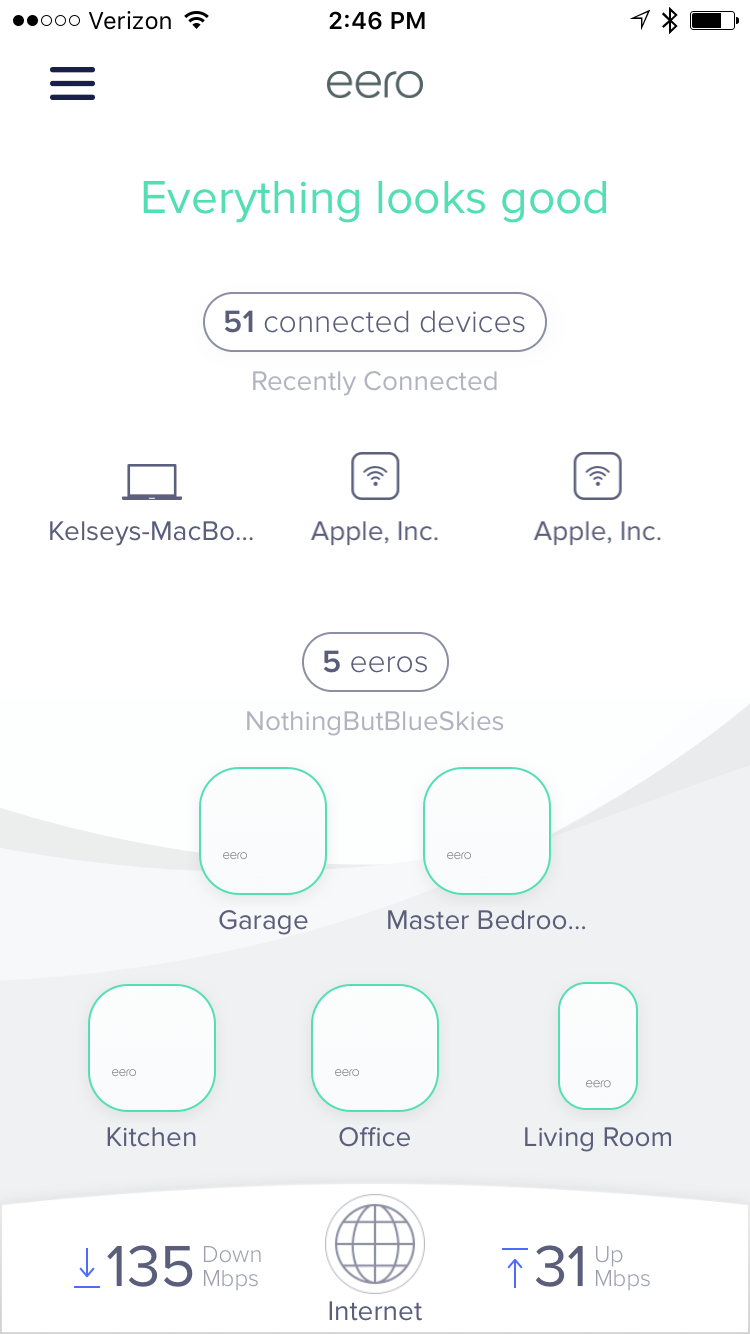
Community, In searching for what I was looking to do, I was unable to find any CLEAR discussions so I thought I would share what I learned here.
I have a large house with many floors, built long ago (1900) and luckily added cat6 in the last go around of renovations. Being an old house, meshing these eeros was a non-starter, I needed to use my wired lan for backhaul to my egress to the internet.
Additionally, I have an existing network and advanced firewall which I wanted to keep, so this write up is assuming bridged mode, which disables a lot of advanced features with regards to policy and user controls.
Step 1: Setup your first eero in a place that you plan to leave it, connect it with ethernet to your lan, set it in bridge mode and update the software to the most current.
Step 2: Plug in your next eero in the vicinity of the first. In the app/network select add eero and follow the steps for placement and upgrade again to current. Once this step is complete you have two eeros in the same "network" using wireless to extend from the first. At this point, you can power down your second eero and move it to where you really want it, where you have a wired connection back to the house lan (and the other eero). Once this second eero is powered and booted, your app will show it as in network and online, using wired as it's connection.
Step 3: Repeat until you are done.
In my case I have 4 eeros and 1 beacon all performing very well but this would not be the case if I were trying to mesh without a wired lan. I also have other devices connected to my wired eeros and they are performing well via the switch/bridge in the eero's themselves. Overall I am very impressed with this platform and look forward to playing more with it!
46 replies
-
I could not get this to work at all.
My house has drop wires from the access point - netgear r8000 - but only one eero picks up the wired signal from the router.
-
So my setup:
cable modem -> wired router -> switch
from the switch are various Ethernet patches inside the walls of my home ending in Ethernet ports.I want to keep my wired router. Can I setup 3 eero units each wired? They would all be post switch. I assume they would each be bridge mode.
-
I have a hardwired Eeero Pro that's fed from a switch off my router. One of the hardwired legs off the switch feeds another (new Eero 6 Pro) in my basement- I added it with no issues and it shows up as hardwired. I just tried replacing my "main" hardwired Eero 6 in the living room (the one that's fed by the switch off of the router) and the system couldn't find it even though the internet was on and working correctly. Tried unplugging the modem, unplugging the new eero 6 pro a couple of times but it would never connect to the internet and the whole eero system was offline. I put the previous Eero Pro that was there orignally back on line and the whole system came back up again no problems.
Is ther a conflct with having two Eero 6 Pro hardwired on the same set up ? I want to use both so the one in the basement comfortably covers the entire basement and add the same Eero 6 pro on the main floor so it has further reach across the rest of the house, both being hardwired.
thanks
-
Question related to your post and my previous question. If I add a wireless Eero 6 Pro to my system is its range going to be the same as if it were hard wired to the network? In other words as long as its on the network is it broadcasting at the same range and speed regardless of it being hardwired or not?
-
@sloppydogdrool - I just hooked up all three eeros (bridge) hardwired in the modem - router - switch setup. It works just as you said it would. So try king flawlessly so far.
-
I have 2 eero devices - first one is used as the gateway device and I want to have wired connection to the second one. My home has the Ethernet wires setup already.
I am using gateway device’s other Ethernet plug to connect it to the room I want to have my second eero device but the problem is that second device only connects through wireless connection and not through wired. Do I need to buy a switch?
-
On your gateway, you should connect one of the ethernet ports to your modem, and the other to the second eero. You might test it using a cable first before you use your home's ports. Give the eero a few (maybe 5ish) minutes to switch the connection from wireless to wired once the two are connected.
If you want to connect more eeros then yes, you'd need a switch - my only advice there is get a good one. Switches can easily become the weakest link of the chain (I have a netgear nighthawk).
For my house, I found a couple of things out when I used the built-in cat5e cabling 1) many of the connectors needed to be re-crimped 2) not all would work - even with re-crimping. The first clue was that the eero would only connect at 100mbps through the home wiring - which meant that not all 8 small wires in the cat5e cables were connected. Thus I bought a crimp tool, connectors, and began a tedious process of cutting and re-crimping. But now all are 1gbps connected. This was actually why I asked eero to indicate in the app the connection speed (which they did).
Content aside
-
1
Likes
- 4 yrs agoLast active
- 46Replies
- 50317Views
-
22
Following

